Here is a list of common mistakes we see in small business websites – ranging from slight edits to improve your conversion rate (#3!) to big, need to be addressed ASAP kind of problems such as #2. If you’re guilty of any of these, don’t be discouraged. It happens.
It is a good idea to assess your marketing strategies and customer acquisition periodically, and adjust accordingly. The web changes at a very fast pace, and unless your job depends on keeping up with it, it’s not hard to fall behind. Without further ado, here are the most common mistakes we see…
#1 Not making important information easy to find…

Have you ever dug around a website looking for one piece of information? Maybe it was a question, or a list of areas a business serves. Whatever it may be, you can sometimes end up going in circles looking for that one crucial piece of information that will allow you to make a buying decision. If you don’t find it, it’s on to the competitor.
I bring this point up first because I have dealt first hand with many businesses that fall victim to this mistake. When corrected, the results are surprising!
In one medical practice we worked with, a simple redesign of the information structure of the website (Without changing the content!) led to a nearly 300% increase in bookings the first month. It also led to altogether happier visitors who were less likely to bounce, view more pages, and spend more time on site.

An Analytics Snapshot comparing before and after restructuring information
Not having crucial information easy to find directly hurts business, and it’s a silent killer because you don’t often know how many losses can be attributed to it. Now, we know you would never intentionally make it hard to find certain bits of information, but it happens. Most of the time, the information is there, but a prospective customer may not know enough about your industry or business to know where to look. While this can be frustrating, it’s also a blessing – if they were experts, they might not be looking!
To remedy this it may be worth having a few friends who aren’t as familiar with your business as you are to use your website.
Give each of them a different task, such as finding hours of operation or looking for information on a certain product – essentially, completing the same tasks your customers might.
When completed, you will have some valuable feedback on what your customers may be thinking, or identify ways to make the experience easier and faster. All of this is helpful to customers, and I can assure you that it can lead to an increase in business, as wemeasure the impacts of simple changes like this daily.
#2 – Not having a mobile-friendly website…

Aside from frustrating visitors, not having a mobile-friendly site is also really really bad for SEO. Google can detect whether or not your page is mobile friendly, and this will affect your rankings. Aside from a direct cut of rankings, Google in 2018 has also taken user experience into deeper consideration. Sites that aren’t mobile friendly will cause many visitors to leave immediately, signaling to Google that for whatever reason, your site wasn’t helpful to the searcher.
Not all sites are deemed user-friendly by Google, even the ones that display ‘okay’ on mobile could use some work. You can take a peek under the hood of the way Google views your site by using their Mobile-Friendly Test.
Having a Mobile Friendly Website Isn’t All About Just Looking Good
Another big factor that affects the mobile viewing experience is page size. It’s best practice to make sure your site is no bigger than it has to be.You should take care to optimize all of the images and elements used on your site for the web. Not only will a large page size affect load time (which affects SEO) it will also use a lot of your visitor’s data if they are on a limited data plan on their mobile device.
#3 Not using a specific Call to Action… (or ‘CTA’)

Sometimes, getting a new customer is as easy as asking for it! A call to action is the action you ask of your visitors. It’s making clear the next step they need to take. For example, the presence of a simple sentence such as “Have Questions? Call us at 401-555-5555.” can generate more leads.
It sounds silly and simple, I know. But it works.
To a customer, the difference between choosing you or your competitor might have nothing to do with how amazing your website is, or how high you rank on Google. It may just boil down to who asks for the business first. A lot of this happens without any conscious thought from the viewer, as we all do this all the time. We read something and click the shiny red button because if we know all we need to know, we’re done researching and it’s the next logical step.
Developing a clear call to action for a page is simple. Just put yourself in the shoes of your customer.
What do they need next? Do they need more information, or was the page informative enough to book an appointment or give you a call? When and how you ask is just as important as asking. If any one page doesn’t provide the info they need, it may be too early to directly ask for business, and your call to action would more appropriately lead to the information they need to make a decision.
If you’re unclear about what a CTA is or would like more info, check out this post here.
#4 Not being clear about what you do or how you do it…

Have you ever been to a business website and clicked around only to find out that you have no idea what they actually do? It happens. And more than likely this business thinks they communicate themselves clearly.
The beautiful thing about having a well-built website is it can answer potential questions and qualify your customers, eliminating a lot of work for you and your sales team. On any given page, it should take any visitor less than 30 seconds to get an idea of what your business offers. In a hard to explain industry, it wouldn’t even be a bad idea to summarize it in the footer or provide a link to an FAQ page.
A simple statement such as “We help customers with X by providing Y.” may do wonders for helping potential customers understand if you offer a solution or product they are looking for. It is also a good opportunity to integrate the language your customers use for SEO.
#5 Not using analytics to measure traffic…

As a digital marketer, this is the one that gives me nightmares! Not using an analytics platform on your website puts you at a serious disadvantage now and in the future. It will leave you flying blind when putting together and measuring marketing campaigns. It also helps you understand what you are getting for your hard-earned money that may be being spent on advertising.
With Analytics, you can:
- See where your best traffic is coming from. (The stuff sales are made of!)
- Redirect your efforts to where the highest return-on-investment is.
- Compare year over year data to see trends and measure growth
- See what pages cause a customer to leave
And much, much more. When you start getting into advanced data measuring and reporting, it opens the door for advanced marketing techniques, like Remarketing. (Remarketing is when a customer visits a certain page or product and then gets put on a list to be served ads about it elsewhere on the web)
Believe it or not, setting Analytics up isn’t expensive or hard to do!
Google Analytics, likely the most popular and full-featured analytics platform out there, is 100% free for small businesses to use. You can sign up to analytics and get a tracking code to place on your website, and then wait for the data to roll in. While you may not understand all of the metrics it is measuring, the important part is that it is begining to collect data. Even if you don’t have any immediate plans to use it, installing it will give you a baseline to measure the results of anything you may do with your website down the road.
Some clients find this form of data collection a bit creepy – but it’s standard digital marketing. In comparison to the amount of data already being collected on your customers, it’s nothing. After all, it’s a new world. These days, even your TV is keeping tabs on you.
Note: If you’re using WordPress, we have a handy short guide on installing Analytics to WordPress. It’s also worth glancing over to get a glimpse of the power of the Google Analytics Platform.
In Conclusion…
If you noticed, all of these points follow a core theme, which is the golden ticket to business success:
Know your customers, and make the buying process as smooth as possible.
We have helped many businesses find success from this simple principle. In today’s competitive market, you need to be on the same level as companies such as Amazon in Walmart, at least in the usability department. Now, don’t let that scare you into thinking you need an expensive website...
Some of our most successful clients have very basic websites with well-placed information that far outpace their competitors. It’s all about learning about your customer and anticipating their needs and knowing their buying triggers. Everyone, whether consciously or not, has a mental checklist they run down before making a purchase. The more you understand what is on their list and cater to it, the more like your website will bring in new business!
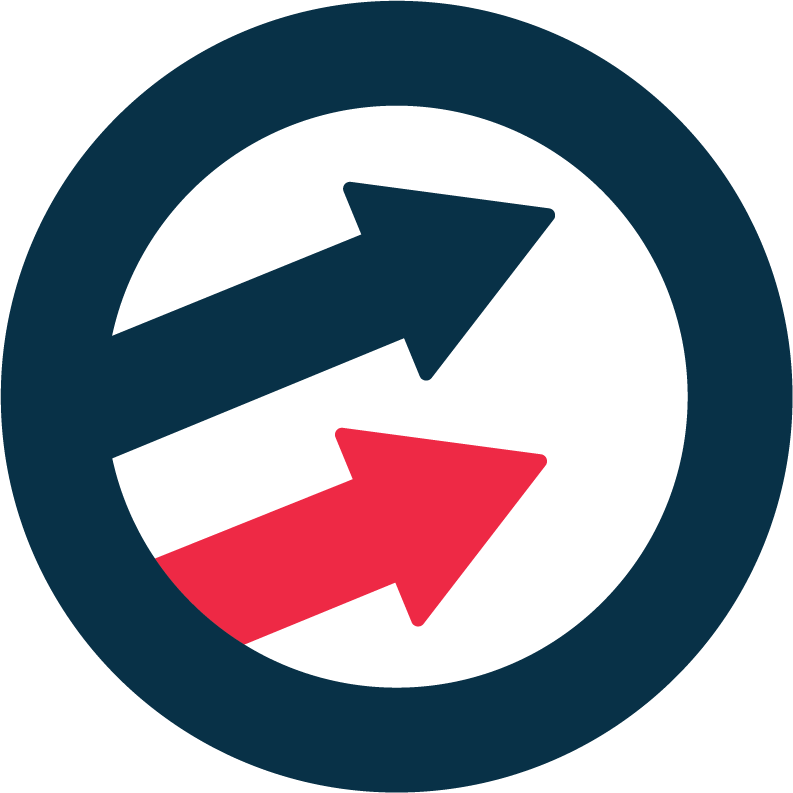





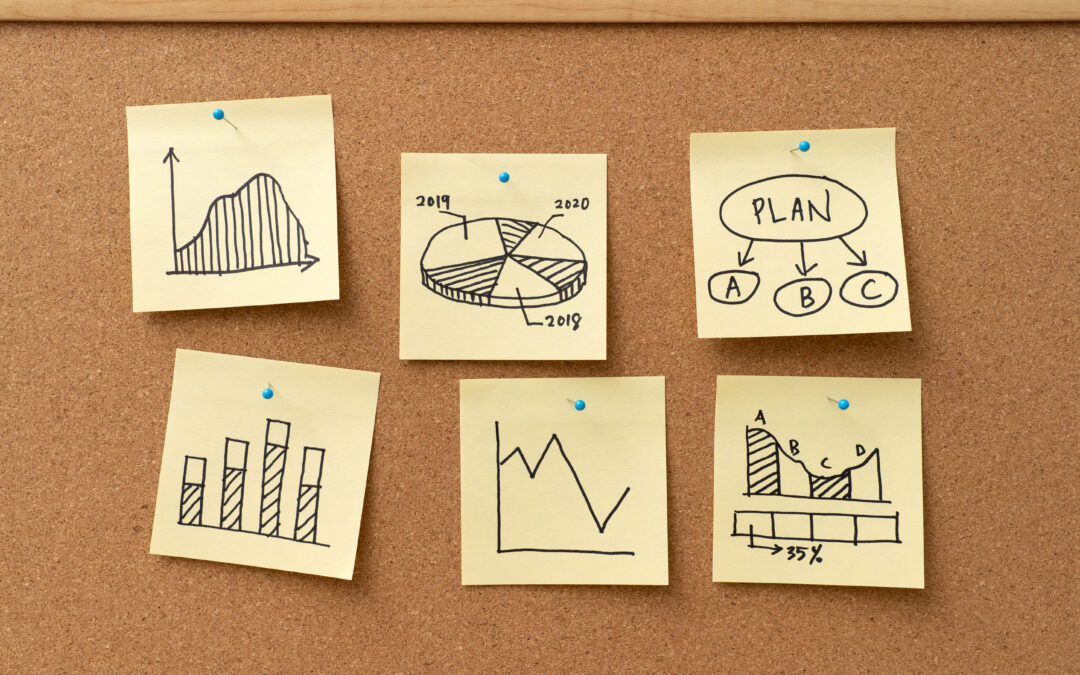


0 Comments